Esses plugins e predefinições de visualização são compatíveis apenas com o MediaMonkey 4.

O plugin definitivo! Efeitos e transições com script do usuário usando imagens, vídeo e entrada de câmera ao vivo!!!
Tutorial: Copie a pasta BeatHarness e o arquivo vis_BeatHarness.dll para a pasta Plugins no MediaMonkey.
Translated automatically (see original)The ultimate plugin ! User-scripted fx & transitions using images, video and live-camera-input !!!
Tutorial: Copy the BeatHarness folder and the vis_BeatHarness.dll file to the Plugins folder in MediaMonkey.
Hide original
By
Lennart Denninger
Enviado por Raul2022
Atualizado 15/03/2022
Histórico de versões / Detalhes
- Versão:
- 1.26
- Atualizado:
- 15/03/2022
- Size:
- 2.02 MB
- Funciona com:
- Media Monkey 2.2 - 4.1

G-Force é uma das visualizações musicais mais dinâmicas e sofisticadas, mas inteiramente artísticas. Para instalar, feche o MediaMonkey, instale a versão do MediaMonkey, execute o MediaMonkey e habilite o plugin.
Translated automatically (see original)G-Force is one of the most dynamic and sophisticated, yet entirely artistic, music visualizations. To install, close MediaMonkey, install the MediaMonkey version, run MediaMonkey and enable the plugin.
Hide original
By
SoundSpectrum
Enviado por rusty
Atualizado 21/10/2009
Histórico de versões / Detalhes
- Versão:
- 3.92
- Atualizado:
- 21/10/2009
- Licença:
- Shareware
- Funciona com:
- Media Monkey 2 - 3.x
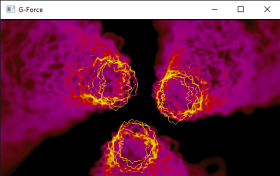
Esta é uma versão antiga do G-Force para o MediaMonkey que acabei de encontrar no Wayback Machine.
Tutorial: Copie todas as pastas G-Force ColorMaps, DeltaFields, Particles e Waveshapes e o arquivo VIS_G-Force.dll para a pasta Plugins no MediaMonkey.
Translated automatically (see original)This is an old G-Force version for MediaMonkey that I just found on Wayback Machine.
Tutorial: Copy all the G-Force ColorMaps, DeltaFields, Particles and Waveshapes folders and the VIS_G-Force.dll file to the Plugins folder in MediaMonkey.
Hide original
By
Andy O' Meara
Enviado por Raul2022
Atualizado 28/02/2022
Histórico de versões / Detalhes
- Versão:
- 1.1.6
- Atualizado:
- 28/02/2022
- Size:
- 145.68 KB
- Funciona com:
- Media Monkey 2.2 - 4.1

Geiss 2 é uma sequência do Geiss que vem junto com o MediaMonkey. O Geiss 2 tem resoluções mais altas, misturas suaves, suporte a vários monitores e novos movimentos e paletas, mas muitos ainda preferem o original. Para instalar, feche o MediaMonkey, instale o Geiss no diretório do MediaMonkey, execute o MediaMonkey e habilite o plugin.
Translated automatically (see original)Geiss 2 is a sequel to Geiss which is bundled with MediaMonkey. Geiss 2 has higher resolutions, smooth blends, multimonitor support, and new movements and palettes, but many still prefer the original. To install, close MediaMonkey, install Geiss to the MediaMonkey directory, run MediaMonkey and enable the plugin.
Hide original
By
Ryan Geiss
Enviado por rusty
Atualizado 07/06/2011
Histórico de versões / Detalhes
- Versão:
- 2
- Atualizado:
- 07/06/2011
- Licença:
- Freeware
- Funciona com:
- Media Monkey 2 - 4
- Mudanças:
Link goes to the Wayback machine because the Winamp site no longer contians old plugins.
If link doesn't work, go to:
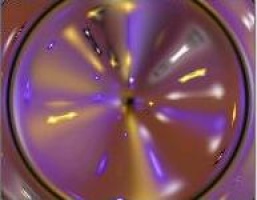
Outra visualização Unix para MediaMonkey.
Tutorial: Copie o vis_goom.dll (o arquivo que você baixou) para a pasta Plugins no MediaMonkey.
Translated automatically (see original)Another Unix visualization for MediaMonkey.
Tutorial: Copy the vis_goom.dll (the file you downloaded) to the Plugins folder in MediaMonkey.
Hide original
By
Jean-Christophe Hölt
Enviado por Raul2022
Atualizado 26/02/2022
Histórico de versões / Detalhes
- Versão:
- 1.9.3
- Atualizado:
- 26/02/2022
- Size:
- 144 KB
- Funciona com:
- Media Monkey 2.2 - 4.1
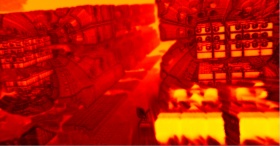
Hide original
By
mstrange
Enviado por mstrange
Atualizado 30/11/2014
Histórico de versões / Detalhes
- Versão:
- 2.25.3.2
- Atualizado:
- 30/11/2014
- Size:
- 5.07 MB
- Licença:
- Modified BSD License
- Funciona com:
- Media Monkey 4.0 - 4.9
- Mudanças:
Fix MSVCR120.DLL dependency with static recompile.
Fix VisOut bug returning from Fullscreen.
- Versão:
- 2.25.3
- Atualizado:
- 22/10/2014
- Size:
- 4.98 MB
- Licença:
- Modified BSD License
- Funciona com:
- Media Monkey 4.0

Morphyre é um sistema de visualização reativa a música animada com milhares de cenas 3D exclusivas. Para instalar, feche o MediaMonkey, instale a versão do MediaMonkey, execute o MediaMonkey e habilite o plugin.
Translated automatically (see original)Morphyre is an animated music-reactive visualization system with thousands of unique 3D scenes. To install, close MediaMonkey, install the MediaMonkey version, run MediaMonkey and enable the plugin.
Hide original
By
Pur3 Ltd
Enviado por rusty
Atualizado 07/06/2011
Histórico de versões / Detalhes
- Versão:
- 1.0
- Atualizado:
- 07/06/2011
- Licença:
- Shareware
- Funciona com:
- Media Monkey 3 - 4

Padrões psicodélicos acelerados em 3D. Legal, mas não é de abalar a terra. Para instalar, feche o MediaMonkey, instale no diretório do MediaMonkey, execute o MediaMonkey e habilite o plugin.
Translated automatically (see original)Psychedelic 3d-accelerated patterns. Cool, but not earth shattering. To install, close MediaMonkey, install to the MediaMonkey directory, run MediaMonkey and enable the plugin.
Hide original
By
Pascal Dallongeville
Enviado por rusty
Atualizado 07/06/2011
Histórico de versões / Detalhes
- Versão:
- 2
- Atualizado:
- 07/06/2011
- Funciona com:
- Media Monkey 3 - 4
- Mudanças:
Link goes to the Wayback machine because the Winamp site no longer contians old plugins.
If link doesn't work, go to:
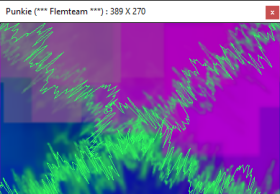
Punkie não é apenas mais um plugin do tipo Geiss. Ele tem um efeito de zoom reativo que parece muito legal, vamos experimentar!
Tutorial: Copie o vis_punkie.dll (o arquivo que você baixou) para a pasta Plugins no MediaMonkey.
Translated automatically (see original)Punkie is not just another Geiss-like plugin.It has a reactive zoom effect that look pretty cool, let's have a try !
Tutorial: Copy the vis_punkie.dll (the file you downloaded) to the Plugins folder in MediaMonkey.
Hide original
By
Pascal Dallongeville
Enviado por Raul2022
Atualizado 15/03/2022
Histórico de versões / Detalhes
- Versão:
- 1.72
- Atualizado:
- 15/03/2022
- Size:
- 148 KB
- Funciona com:
- Media Monkey 2.2 - 4.1

Relaxantes, paisagens animadas que melhoram o humor, ricas em cores e movimentos realistas. Para instalar, feche o MediaMonkey, instale a versão do MediaMonkey, execute o MediaMonkey e habilite o plugin.
Translated automatically (see original)Relaxing, mood-enhancing animated buttscapes, rich with color and realistic motion. To install, close MediaMonkey, install the MediaMonkey version, run MediaMonkey and enable the plugin.
Hide original
By
Soundspectrum
Enviado por rusty
Atualizado 07/06/2011
Histórico de versões / Detalhes
- Versão:
- 1.0
- Atualizado:
- 07/06/2011
- Licença:
- Shareware
- Funciona com:
- Media Monkey 3 - 4

Não espere, escolha o espaço real. AGORA
Translated automatically (see original)Don't wait, choose the real space. NOWÂ
Hide original
By
Pascal Dallongeville
Enviado por Raul2022
Atualizado 26/02/2022
Histórico de versões / Detalhes
- Versão:
- 0.9
- Atualizado:
- 26/02/2022
- Size:
- 89.86 KB
- Licença:
- i dont have any license type...
- Funciona com:
- Media Monkey 2.2 - 4.1
- Mudanças:
tutorial:
Copy the space folder and vis_space.dll file to the plugins folder of your MediaMonkey.
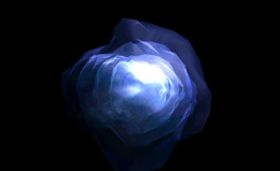
Se você tem um hardware de gráficos 3-d que está à altura da tarefa, este é um dos plugins mais habilidosos e definitivamente vale a pena tentar. Para instalar, feche o MediaMonkey, instale no diretório MediaMonkey, execute o MediaMonkey e habilite o plugin.
Translated automatically (see original)If you've got 3-d graphics hardware that's up to the task, this is one of the slickest plugins, and is definitely worth a try. To install, close MediaMonkey, install to the MediaMonkey directory, run MediaMonkey and enable the plugin.
Hide original
By
Ben Marsh
Enviado por rusty
Atualizado 07/06/2011
Histórico de versões / Detalhes
- Versão:
- 3.12.7
- Atualizado:
- 07/06/2011
- Licença:
- Freeware
- Funciona com:
- Media Monkey 3 - 4
Uma atualização totalmente nova para um vis clássico. Para instalar, feche o MediaMonkey, extraia para o diretório MediaMonkey, execute o MediaMonkey e habilite o plugin.
Translated automatically (see original)A brand-new update to a classic vis. To install, close MediaMonkey, extract to the MediaMonkey directory, run MediaMonkey and enable the plugin.
Hide original
By
Brian Spangler
Enviado por rusty
Atualizado 07/06/2011
Histórico de versões / Detalhes
- Versão:
- 2.0
- Atualizado:
- 07/06/2011
- Licença:
- Freeware
- Funciona com:
- Media Monkey 3 - 4

Apresenta visuais de malha de wireframe futuristas com fundos e cores dinâmicos. Para instalar, feche o MediaMonkey, instale a versão do MediaMonkey, execute o MediaMonkey e habilite o plugin.
Translated automatically (see original)Features futuristic, wireframe mesh visuals with dynamic backgrounds and colors. To install, close MediaMonkey, install the MediaMonkey version, run MediaMonkey and enable the plugin.
Hide original
By
Soundspectrum
Enviado por rusty
Atualizado 07/06/2011
Histórico de versões / Detalhes
- Versão:
- 1.0
- Atualizado:
- 07/06/2011
- Licença:
- Shareware
- Funciona com:
- Media Monkey 3 - 4