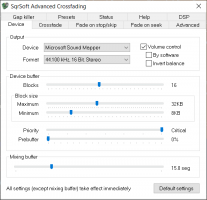
Isso é útil para aqueles que querem um controle mais refinado sobre as configurações de cross-fading. A única desvantagem é que ele requer um pouco mais de poder de CPU do que o plug-in de saída padrão e é instável em alguns sistemas. Além disso, é incompatível ao usar MAD em som de 24 ou 32 bits. Para instalar, feche o MediaMonkey, execute o instalador e instale o diretório MediaMonkey 4 (desabilite o Controlador GUI se não quiser que o controle GUI apareça). Em seguida, habilite o plug-in via Ferramentas > Opções > Player > Plug-ins de saída.
- Se o MediaMonkey 4 não abrir com sucesso após a instalação, copie out_sqr.dll de MediaMonkey/Plugins para outro diretório, execute unout_sqr.exe para desinstalá-lo e, em seguida, simplesmente copie out_sqr.dll de volta para MediaMonkey/plugins.
- Para instalar no MediaMonkey 5, copie out_sqr.dll do diretório MediaMonkey/Plugins para MediaMonkey 5/Plugins. Então habilite o plug-in via Tools > Options > Player > Audio Output (Plug-ins).
Translated automatically (see original)This is useful for those who want more fine-grained control over cross-fading settings. The only downside is that it requires a bit more CPU power than the standard output plug-in, and is unstable on some systems. Also, it is incompatible when using MAD at 24 or 32 bit sound. To install, close MediaMonkey, run the installer and install the the MediaMonkey 4 directory (disable the GUI Controller if you don't want the GUI control to appear). Then enable the plug-in via Tools > Options > Player > Output Plug-ins.
- If MediaMonkey 4 does not successfully open after installing, then copy out_sqr.dll from MediaMonkey/Plugins into another directory, run unout_sqr.exe to uninstall it, and then simply copy out_sqr.dll back into MediaMonkey/plugins.
- To install to MediaMonkey 5, copy out_sqr.dll from the MediaMonkey/Plugins directory into MediaMonkey 5/Plugins. Then enable the plug-in via Tools > Options > Player > Audio Output (Plug-ins).
Hide original
By
SQRsoft
Enviado por rusty
Atualizado 20/05/2015