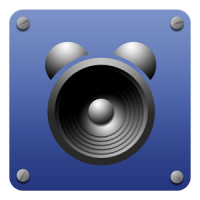
Este VBScript foi projetado para ser executado a partir de uma tarefa agendada e iniciar o MediaMonkey para tocar música como um despertador.
Os nomes das playlists podem ser passados na linha de comando ou configurados no script. Se várias playlists forem especificadas, uma será selecionada aleatoriamente e tocada quando o MediaMoneky for iniciado.
O volume do MediaMonkey pode ser definido e, se a ferramenta freeware NirCmd.exe estiver presente, o volume do sistema Windows pode ser definido.
Translated automatically (see original)This VBScript is designed to run from a Scheduled Task and launch MediaMonkey to play music as an alarm clock.
Playlist names can be passed on the command line or configured in the script. If multiple playlists are specified, one will be selected at random and played when MediaMoneky launches.
The MediaMonkey volume can be set, and the if the freeware tool NirCmd.exe is present the Windows system volume can be set.
Hide original
By
ProfileX
Enviado por ProfileX
Atualizado 04/01/2017
Histórico de versões / Detalhes
- Versão:
- 1.0
- Atualizado:
- 04/01/2017
- Size:
- 3.1 KB
- Licença:
- Freeware
- Funciona com:
- Media Monkey 4.1
- Mudanças:
Save the file with a .VBS extension, then create a Scheduled Task in the Windows Control Panel, for example:
C:WindowsSystem32cscript.exe //NoLogo //B "C:UsersMyUserNameDownloadsMediaMonkeyPlayRandomized.vbs"